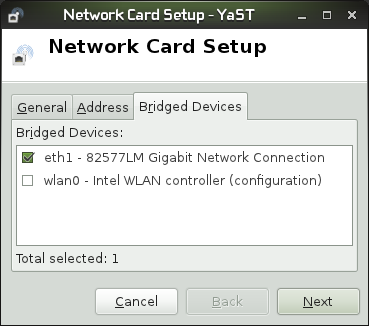Difference between revisions of "Bridge"
From Linuxintro
imported>ThorstenStaerk |
|||
| (8 intermediate revisions by 4 users not shown) | |||
| Line 1: | Line 1: | ||
You will need a (software) network bridge on your computer if you | You will need a (software) network bridge on your computer if you | ||
* [[Set up a wireless accesspoint]] | * [[Set up a wireless accesspoint]] | ||
| − | * use [[kvm]] virtualization | + | * use [[kvm]] virtualization |
= Setup = | = Setup = | ||
To set up a bridge you need to [[find out your distribution]] and proceed accordingly: | To set up a bridge you need to [[find out your distribution]] and proceed accordingly: | ||
| + | |||
| + | == SUSE == | ||
| + | * [[open a console]] and enter | ||
| + | yast2 lan | ||
| + | * then choose Add -> Bridge -> Next -> Bridged Devices -> eth'''x'''. | ||
| + | [[File:Snapshot-bridge.png]] | ||
== Ubuntu == | == Ubuntu == | ||
* install brctl: | * install brctl: | ||
sudo apt-get install bridge-utils | sudo apt-get install bridge-utils | ||
| + | * verify your bridge br0 has been set up: | ||
| + | <pre> | ||
| + | tstaerk@dell-desktop:~$ brctl addbr br0 | ||
| + | add bridge failed: Operation not permitted | ||
| + | tstaerk@dell-desktop:~$ sudo brctl addbr br0 | ||
| + | tstaerk@dell-desktop:~$ ip a s | ||
| + | 1: lo: <LOOPBACK,UP,LOWER_UP> mtu 16436 qdisc noqueue state UNKNOWN | ||
| + | link/loopback 00:00:00:00:00:00 brd 00:00:00:00:00:00 | ||
| + | inet 127.0.0.1/8 scope host lo | ||
| + | inet6 ::1/128 scope host | ||
| + | valid_lft forever preferred_lft forever | ||
| + | 2: eth0: <NO-CARRIER,BROADCAST,MULTICAST,UP> mtu 1500 qdisc pfifo_fast state DOWN qlen 1000 | ||
| + | link/ether 00:22:19:f7:3c:bb brd ff:ff:ff:ff:ff:ff | ||
| + | 3: wmaster0: <BROADCAST,MULTICAST,UP,LOWER_UP> mtu 1500 qdisc pfifo_fast state UNKNOWN qlen 1000 | ||
| + | link/ieee802.11 00:22:fb:89:57:06 brd ff:ff:ff:ff:ff:ff | ||
| + | 4: wlan0: <NO-CARRIER,BROADCAST,MULTICAST,UP> mtu 1500 qdisc pfifo_fast state DOWN qlen 1000 | ||
| + | link/ether 00:22:fb:89:57:06 brd ff:ff:ff:ff:ff:ff | ||
| + | 5: pan0: <BROADCAST,MULTICAST> mtu 1500 qdisc noop state DOWN | ||
| + | link/ether d6:2a:40:12:ff:bc brd ff:ff:ff:ff:ff:ff | ||
| + | 6: ppp0: <POINTOPOINT,MULTICAST,NOARP,UP,LOWER_UP> mtu 1500 qdisc pfifo_fast state UNKNOWN qlen 3 | ||
| + | link/ppp | ||
| + | inet 10.57.81.93 peer 10.64.64.64/32 scope global ppp0 | ||
| + | 7: br0: <BROADCAST,MULTICAST> mtu 1500 qdisc noop state DOWN | ||
| + | link/ether 06:ed:32:47:91:a2 brd ff:ff:ff:ff:ff:ff | ||
| + | </pre> | ||
| + | |||
| + | = more information = | ||
| + | brctl show | ||
| + | brctl addbr br0 | ||
| + | brctl addif br0 eth0 | ||
| + | route del -net 192.168.0.0 netmask 255.255.255.0 eth0 | ||
| + | |||
| + | = See also = | ||
| + | * http://kbase.redhat.com/faq/docs/DOC-19071 | ||
{{stub}} | {{stub}} | ||
Latest revision as of 09:58, 21 October 2011
You will need a (software) network bridge on your computer if you
- Set up a wireless accesspoint
- use kvm virtualization
Setup
To set up a bridge you need to find out your distribution and proceed accordingly:
SUSE
- open a console and enter
yast2 lan
- then choose Add -> Bridge -> Next -> Bridged Devices -> ethx.
Ubuntu
- install brctl:
sudo apt-get install bridge-utils
- verify your bridge br0 has been set up:
tstaerk@dell-desktop:~$ brctl addbr br0
add bridge failed: Operation not permitted
tstaerk@dell-desktop:~$ sudo brctl addbr br0
tstaerk@dell-desktop:~$ ip a s
1: lo: <LOOPBACK,UP,LOWER_UP> mtu 16436 qdisc noqueue state UNKNOWN
link/loopback 00:00:00:00:00:00 brd 00:00:00:00:00:00
inet 127.0.0.1/8 scope host lo
inet6 ::1/128 scope host
valid_lft forever preferred_lft forever
2: eth0: <NO-CARRIER,BROADCAST,MULTICAST,UP> mtu 1500 qdisc pfifo_fast state DOWN qlen 1000
link/ether 00:22:19:f7:3c:bb brd ff:ff:ff:ff:ff:ff
3: wmaster0: <BROADCAST,MULTICAST,UP,LOWER_UP> mtu 1500 qdisc pfifo_fast state UNKNOWN qlen 1000
link/ieee802.11 00:22:fb:89:57:06 brd ff:ff:ff:ff:ff:ff
4: wlan0: <NO-CARRIER,BROADCAST,MULTICAST,UP> mtu 1500 qdisc pfifo_fast state DOWN qlen 1000
link/ether 00:22:fb:89:57:06 brd ff:ff:ff:ff:ff:ff
5: pan0: <BROADCAST,MULTICAST> mtu 1500 qdisc noop state DOWN
link/ether d6:2a:40:12:ff:bc brd ff:ff:ff:ff:ff:ff
6: ppp0: <POINTOPOINT,MULTICAST,NOARP,UP,LOWER_UP> mtu 1500 qdisc pfifo_fast state UNKNOWN qlen 3
link/ppp
inet 10.57.81.93 peer 10.64.64.64/32 scope global ppp0
7: br0: <BROADCAST,MULTICAST> mtu 1500 qdisc noop state DOWN
link/ether 06:ed:32:47:91:a2 brd ff:ff:ff:ff:ff:ff
more information
brctl show brctl addbr br0 brctl addif br0 eth0 route del -net 192.168.0.0 netmask 255.255.255.0 eth0
See also
This article is a stub and needs improvement. You can help here :)