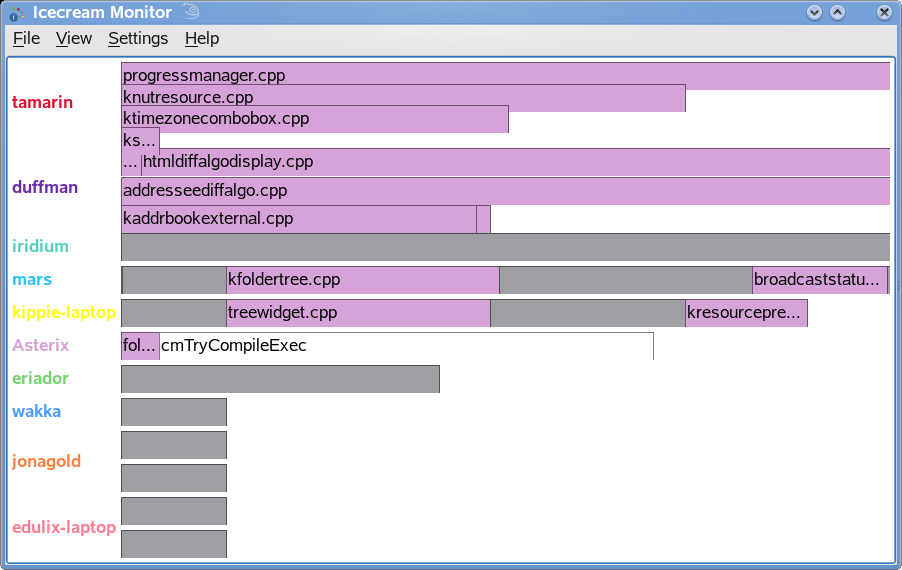Difference between revisions of "Icecream"
imported>ThorstenStaerk m (Reverted edits by 188.40.17.56 (talk) to last revision by 218.45.209.21) |
imported>ThorstenStaerk |
||
| Line 1: | Line 1: | ||
Icecream is a software suite that allows you to build up a compile cluster. The goal is to speed up compiling by distributing the jobs over several computers. To do that, you need one compile-driver (the scheduler) and one or more daemons. As a start, have a daemon running on the computers ''earth'' and ''moon'' and run the scheduler on ''earth''. Every daemon can trigger a cluster compilation, as well ''earth'' as ''moon''. | Icecream is a software suite that allows you to build up a compile cluster. The goal is to speed up compiling by distributing the jobs over several computers. To do that, you need one compile-driver (the scheduler) and one or more daemons. As a start, have a daemon running on the computers ''earth'' and ''moon'' and run the scheduler on ''earth''. Every daemon can trigger a cluster compilation, as well ''earth'' as ''moon''. | ||
| − | + | = Install it = | |
| + | To install icecream on SUSE, enter into a konsole: | ||
| + | yast -i icecream icecream-monitor | ||
| + | Icecream links /opt/icecream/bin/gcc to /usr/bin/icecc, and you have to use this for a distributed compile. So, change your PATH variable so icecream's gcc is found before gnu's gcc: | ||
| + | export PATH=/opt/icecream/bin:$PATH | ||
| + | and make this change persistent for login-shells: | ||
| + | echo "export PATH=/opt/icecream/bin:\$PATH" >> /etc/profile | ||
| + | and make this change persistent for non-login-shells: | ||
| + | echo "export PATH=/opt/icecream/bin:\$PATH" >> /etc/bash.bashrc | ||
= Run it = | = Run it = | ||
| Line 23: | Line 31: | ||
icemon | icemon | ||
| − | + | = What happens = | |
| + | The daemon opens a socket on port 10245 and waits for requests to compile. You can check this with the following commands: | ||
| + | |||
| + | Show what ports are used by iceccd | ||
| + | duffman:/opt/icecream/bin # lsof -i | grep iceccd | ||
| + | iceccd 13193 root 8u IPv4 119567 0t0 TCP *:10245 (LISTEN) | ||
| + | [...] | ||
| + | Show that port 10245 is really open | ||
| + | duffman:/opt/icecream/bin # nmap -p10245 localhost | ||
| + | [...] | ||
| + | PORT STATE SERVICE | ||
| + | 10245/tcp open unknown | ||
| + | [...] | ||
| + | Kill your icecream daemon | ||
| + | duffman:/opt/icecream/bin # killall iceccd | ||
| + | Show the port is no longer open | ||
| + | duffman:/opt/icecream/bin # nmap -p10245 localhost | ||
| + | [...] | ||
| + | PORT STATE SERVICE | ||
| + | 10245/tcp closed unknown | ||
| + | [...] | ||
= How to compile icemon = | = How to compile icemon = | ||
Revision as of 17:48, 26 May 2011
Icecream is a software suite that allows you to build up a compile cluster. The goal is to speed up compiling by distributing the jobs over several computers. To do that, you need one compile-driver (the scheduler) and one or more daemons. As a start, have a daemon running on the computers earth and moon and run the scheduler on earth. Every daemon can trigger a cluster compilation, as well earth as moon.
Install it
To install icecream on SUSE, enter into a konsole:
yast -i icecream icecream-monitor
Icecream links /opt/icecream/bin/gcc to /usr/bin/icecc, and you have to use this for a distributed compile. So, change your PATH variable so icecream's gcc is found before gnu's gcc:
export PATH=/opt/icecream/bin:$PATH
and make this change persistent for login-shells:
echo "export PATH=/opt/icecream/bin:\$PATH" >> /etc/profile
and make this change persistent for non-login-shells:
echo "export PATH=/opt/icecream/bin:\$PATH" >> /etc/bash.bashrc
Run it
On every slave, start the daemon:
export PATH=/opt/icecream/bin:$PATH iceccd -d
And make sure your firewall is stopped:
rcSuSEfirewall2 stop
On your driver, start the scheduler:
export PATH=/opt/icecream/bin:$PATH scheduler -d
You can now start building e.g. with 8 compile jobs distributed over the nodes:
make -j8 CC=/usr/bin/icecc
The monitor
There is a graphical monitor available that shows which computer is compiling what:
To see it, use the command
icemon
What happens
The daemon opens a socket on port 10245 and waits for requests to compile. You can check this with the following commands:
Show what ports are used by iceccd
duffman:/opt/icecream/bin # lsof -i | grep iceccd iceccd 13193 root 8u IPv4 119567 0t0 TCP *:10245 (LISTEN) [...]
Show that port 10245 is really open
duffman:/opt/icecream/bin # nmap -p10245 localhost [...] PORT STATE SERVICE 10245/tcp open unknown [...]
Kill your icecream daemon
duffman:/opt/icecream/bin # killall iceccd
Show the port is no longer open
duffman:/opt/icecream/bin # nmap -p10245 localhost [...] PORT STATE SERVICE 10245/tcp closed unknown [...]
How to compile icemon
svn co https://svn.kde.org/home/kde/trunk/playground/devtools cd devtools cmake . cd icemon make && make install
See also
- http://en.opensuse.org/Icecream
- http://websvn.kde.org:80/trunk/icecream/ - icecream source
- http://websvn.kde.org/trunk/playground/devtools/icemon/ - icemon source