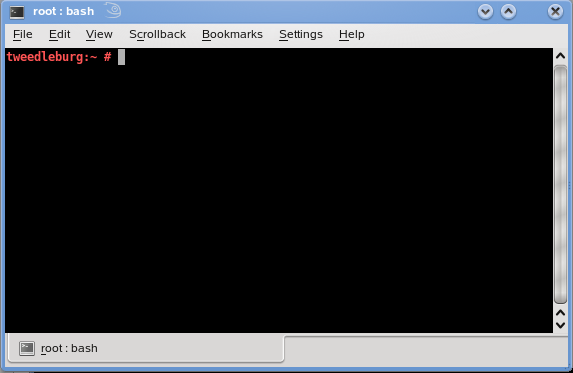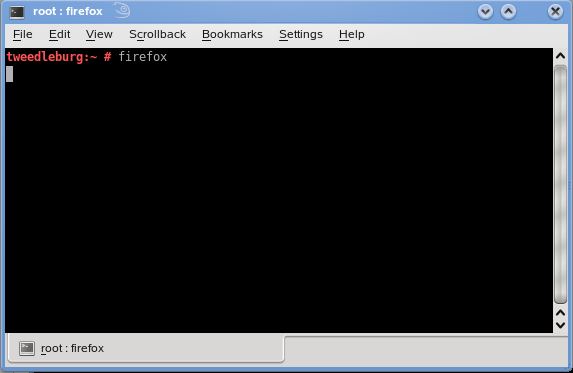Your first steps on Linux
From Linuxintro
Revision as of 19:29, 30 July 2008 by imported>WikiSysop
Ok, so you have managed to install Linux on your computer. You have started it and logged in. You now wonder what comes next.
Open a console
A console is text-based window where you can enter commands for your Linux. To start a console, type ALT_F2 and enter konsole. You should see a screen like this:
The background can be black, white, green, any color. So can be the font. "tweedleburg" is my hostname, it can be different for you. Anyway, most important is you can write into it. What you write are commands to be executed. For example the command firefox will start the firefox browser:
From now on, we will no longer use graphical files to show you what to do, but a box like the following:
tweedleburg:~ # firefox tweedleburg:~ #
ok? Super, let's go on.