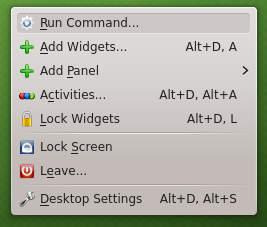Difference between pages "Mail" and "Context menus"
From Linuxintro
(Difference between pages)
imported>ThorstenStaerk |
imported>ThorstenStaerk |
||
| Line 1: | Line 1: | ||
| − | + | When you right-click on your Linux desktop you get a context menu displayed. It looks like this: | |
| − | + | [[File:Snapshot-context-menu-kde-1.png]] | |
| − | + | ||
| − | * | + | How to edit it highly depends on your desktop environment. |
| − | * | + | |
| − | + | See /usr/share/kde4/services/plasma-containmentactions-contextmenu.desktop | |
| − | + | ||
| − | * | + | tweedleburg:~/.kde4/share/config # diff plasma-desktop-appletsrc~ plasma-desktop-appletsrc |
| − | * | + | 3d2 |
| − | * | + | < wheel:Vertical;NoModifier=switchdesktop |
| + | tweedleburg:~/.kde4/share/config # cd /usr/share/kde4/services | ||
| + | tweedleburg:/usr/share/kde4/services # grep -ir "switchdesktop" * | ||
| + | plasma-containmentactions-switchdesktop.desktop:X-KDE-Library=plasma_containmentactions_switchdesktop | ||
| + | plasma-containmentactions-switchdesktop.desktop:X-KDE-PluginInfo-Name=switchdesktop | ||
| + | tweedleburg:/usr/share/kde4/services # grep -ir "contextmenu" * | ||
| + | plasma-containmentactions-contextmenu.desktop:X-KDE-Library=plasma_containmentactions_contextmenu | ||
| + | plasma-containmentactions-contextmenu.desktop:X-KDE-PluginInfo-Name=contextmenu | ||
| + | plasma-containmentactions-minimalcontextmenu.desktop:X-KDE-Library=plasma_containmentactions_minimalcontextmenu | ||
| + | plasma-containmentactions-minimalcontextmenu.desktop:X-KDE-PluginInfo-Name=minimalcontextmenu | ||
| + | |||
| + | = See also = | ||
| + | * http://try-linux.blogspot.de/2013/02/editing-context-menu.html | ||
| + | * http://www.kde-forum.org/artikel/20502/edit-the-right-click-menu.html | ||
| + | * http://stackoverflow.com/questions/3962298/how-to-add-an-entry-to-gnomes-context-menu | ||
Revision as of 17:16, 25 February 2013
When you right-click on your Linux desktop you get a context menu displayed. It looks like this:
How to edit it highly depends on your desktop environment.
See /usr/share/kde4/services/plasma-containmentactions-contextmenu.desktop
tweedleburg:~/.kde4/share/config # diff plasma-desktop-appletsrc~ plasma-desktop-appletsrc 3d2 < wheel:Vertical;NoModifier=switchdesktop tweedleburg:~/.kde4/share/config # cd /usr/share/kde4/services tweedleburg:/usr/share/kde4/services # grep -ir "switchdesktop" * plasma-containmentactions-switchdesktop.desktop:X-KDE-Library=plasma_containmentactions_switchdesktop plasma-containmentactions-switchdesktop.desktop:X-KDE-PluginInfo-Name=switchdesktop tweedleburg:/usr/share/kde4/services # grep -ir "contextmenu" * plasma-containmentactions-contextmenu.desktop:X-KDE-Library=plasma_containmentactions_contextmenu plasma-containmentactions-contextmenu.desktop:X-KDE-PluginInfo-Name=contextmenu plasma-containmentactions-minimalcontextmenu.desktop:X-KDE-Library=plasma_containmentactions_minimalcontextmenu plasma-containmentactions-minimalcontextmenu.desktop:X-KDE-PluginInfo-Name=minimalcontextmenu