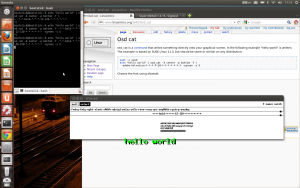Difference between revisions of "Osd cat"
From Linuxintro
imported>ThorstenStaerk |
imported>ThorstenStaerk (describe pic) |
||
| Line 1: | Line 1: | ||
osd_cat is a [[command]] that writes something directly onto your graphical screen. In the following example "hello world" is written. | osd_cat is a [[command]] that writes something directly onto your graphical screen. In the following example "hello world" is written. | ||
| − | [[File:Snapshot-osdcat.png|thumb]] | + | [[File:Snapshot-osdcat.png|thumb|osd_cat writing "hello world" directly on the screen]] |
Choose the font using xfontsel. | Choose the font using xfontsel. | ||
Revision as of 10:22, 31 December 2011
osd_cat is a command that writes something directly onto your graphical screen. In the following example "hello world" is written.
Choose the font using xfontsel.
The following example worked on SUSE Linux 11.3
yast -i xosd echo "hello world" | osd_cat -A center -p bottom -f \ -adobe-helvetica-*-*-*-*-24-*-*-*-*-*-*-* -cgreen -s 5
The following example worked on Ubutu Linux 11.10
sudo apt-get install osd_cat echo "hello world" | osd_cat -A center -p bottom -f -*-*-bold-*-*-*-36-120-*-*-*-*-*-* -cgreen -s 5