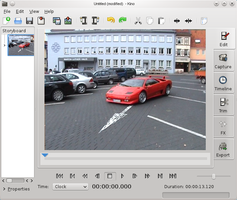Difference between revisions of "Main Page"
From Linuxintro
(→User) |
|||
| (114 intermediate revisions by 10 users not shown) | |||
| Line 1: | Line 1: | ||
<big>'''What do you want to learn today?'''</big> | <big>'''What do you want to learn today?'''</big> | ||
| − | = | + | __NOTOC__ |
| + | |||
| + | |||
| + | <table border=0 vspace=30 bordercolor="ccffff" cellspacing=3 cellpadding=3 align=left HSPACE=10> | ||
| + | <tr><td style="border:0px" valign=top width=250 height=400px > | ||
| + | = NewComer = | ||
* [[install Linux]] | * [[install Linux]] | ||
* [[your first steps on Linux]] | * [[your first steps on Linux]] | ||
* [[commands]] | * [[commands]] | ||
* [[shell scripting tutorial]] | * [[shell scripting tutorial]] | ||
| − | + | [[File:Bash-scripting-mindmap.jpg|200px|link=http://www.linuxintro.org/wiki/BaBE]] | |
| + | </td></tr></table> | ||
| − | = | + | <table border=0 cellspacing=3 cellpadding=3 align=left> |
| − | + | <tr><td style="border:0px" valign=top width=250 height=400px> | |
| − | |||
| − | |||
| − | |||
| − | |||
| − | = | + | = User = |
| − | + | * [https://bingehacking.blogspot.com/2022/09/set-up-webcam-with-linux.html set up a web cam] | |
| − | + | * [[use WebEx with Linux]] | |
| − | + | * [[run vlc as root]] | |
| − | + | * [[watch TV]] | |
| + | * [[use a digital camera with Linux]] | ||
[[File:Snapshot-kino2.png|x200px|link=kiNo]]<br />[[kino|you can edit videos using the software kino]] | [[File:Snapshot-kino2.png|x200px|link=kiNo]]<br />[[kino|you can edit videos using the software kino]] | ||
| − | + | </td></tr></table> | |
| − | + | <table border=0 cellspacing=3 cellpadding=3 align=left> | |
| − | + | <tr><td style="border:0px" valign=top width=250 height=400px> | |
| − | |||
| − | = | + | = Administrator = |
| − | [[ | + | * [[strace|how to strace a process]] |
| − | + | * [[sar]] | |
| − | + | * [[regular expressions]] | |
| − | |||
| − | |||
| − | |||
| − | * [[ | ||
| − | * [[ | ||
| − | |||
* [[passwordless logins]] | * [[passwordless logins]] | ||
| − | |||
* [[control a computer over the network]] | * [[control a computer over the network]] | ||
| + | * you can [[access a remote computer's display]] | ||
* [[Take use of virtualization]] | * [[Take use of virtualization]] | ||
| − | * [[ | + | * [[Build a PXE Deployment Server]] |
| − | + | </td></tr></table> | |
| + | |||
| + | <table border=0 cellspacing=3 cellpadding=3 align=left> | ||
| + | <tr><td style="border:0px" valign=top width=250 height=400px> | ||
| − | = | + | = Webmaster = |
| + | * [[Set up an ldap server]] | ||
| + | * [[set up https on your webserver]] | ||
| + | * [[guacamole|you can run a Linux desktop in a browser]] Video:<youtube width="200" height="120">bItC7ao4GzM</youtube><br /> | ||
| + | </td></tr></table> | ||
| + | |||
| + | <table border=0 cellspacing=3 cellpadding=3 align=left> | ||
| + | <tr><td style="border:0px" valign=top width=250 height=400px> | ||
| + | |||
| + | = Programmer = | ||
* [[shell scripting tutorial]] | * [[shell scripting tutorial]] | ||
| + | * [http://www.linuxintro.org/regex Build regular expressions] | ||
* [[regular expressions]] | * [[regular expressions]] | ||
| − | |||
* the software [[build]] process | * the software [[build]] process | ||
| + | [[File:Regular_Expressions.png|200px|link=http://www.linuxintro.org/wiki/regEx]] | ||
| + | </td></tr></table> | ||
| + | |||
| + | <table border=0 cellspacing=3 cellpadding=3 align=left> | ||
| + | <tr><td style="border:0px" valign=top width=250 height=400px> | ||
| + | |||
| + | = Gamer = | ||
| + | * here is a list of the [[best Linux games]] | ||
| + | </td></tr></table> | ||
Latest revision as of 22:37, 10 December 2023
What do you want to learn today?
NewComer |
User |
Administrator |
Webmaster |
Programmer
|
Gamer
|